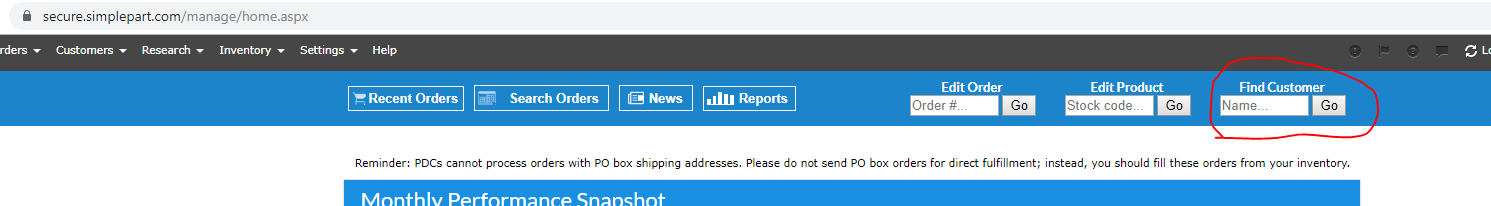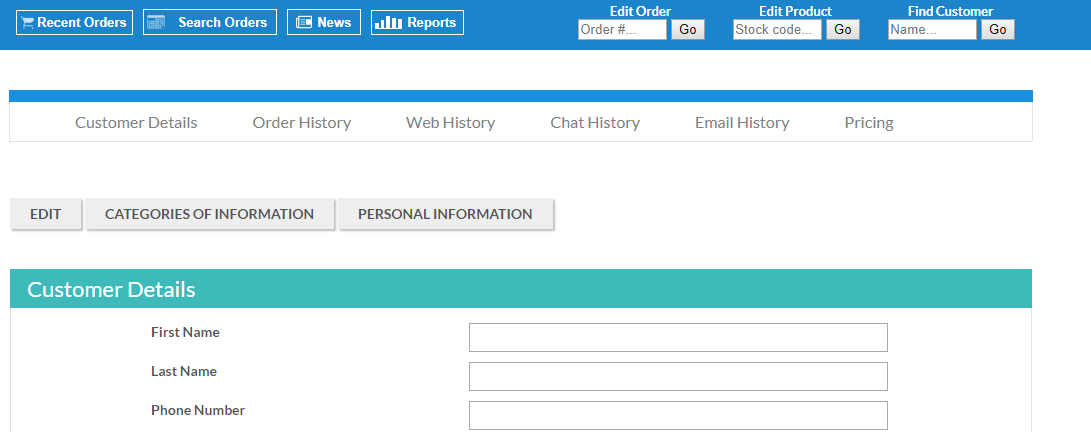If a consumer makes a “right to know” request for either categories of information or specific pieces of information, you’ll need to be able to send them that data after you verify his identity. Here’s how to access it.
- Access the Control Panel as you normally would.
- Use the “Find Customer” field and search by last name.
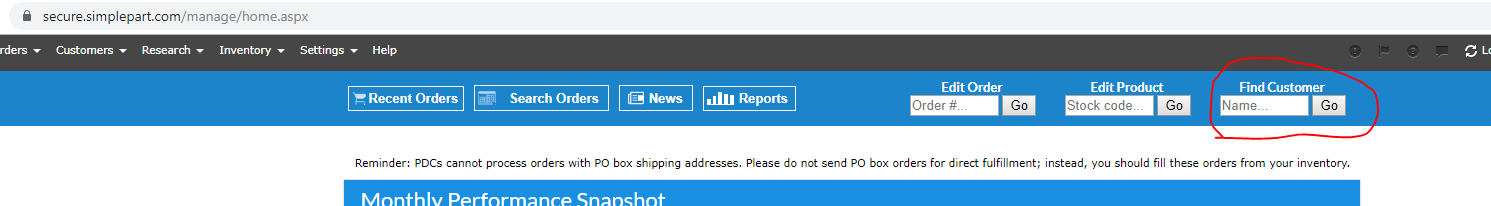
- Browsing the results and selecting the customer you want should take you to the Edit Customer page, where you will see two buttons.
- If the customer has made a categories of information request, select “Categories of information.”
- If the customer has made a request for specific information, select “Personal information.”
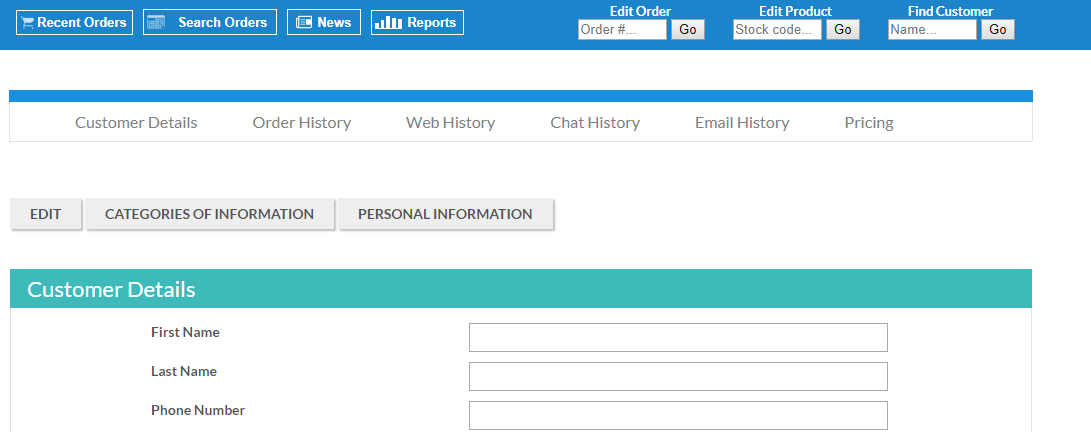
- Download the relevant PDF and send it to the requestor in the medium that they select, whether that be electronic or physical. Please note that the PDF will expire, so you should download it immediately.
With this process, you should be able to respond to requests and download PDFs to digitally or physically send to any consumers who ask for their information.