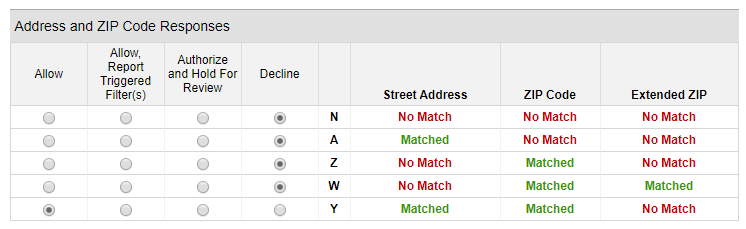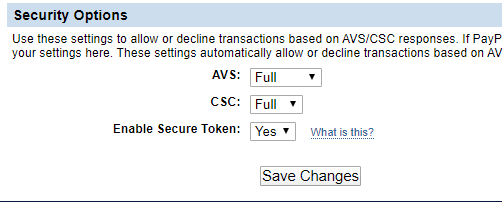Fraud demands urgent attention and SimplePart has the tools and know-how to help you combat this issue. It is important to check your PayPal, PayPal Payflow Pro and/or your Authorize.Net accounts to make sure your fraud settings and Address Verification Services (AVS) are enabled and functioning based on our suggested best practices. There are many different Payment Gateways which offer basic to advanced fraud detection functionality at a minimum. The following links, from the most common providers, show how to review and adjust your Address Verification Services or fraud filter settings:
Recommended Authorize.Net AVS Settings:
PayPal Fraud Management Filters: Recommended PayPal Payflow AVS Settings:
Remember, you are not obligated to fulfill every order. If you are worried about it possibly being a fraudulent order, don't move forward. You’d rather be safe than sorry. If you are able to identify a fraudulent order, please mark the order as fraud in the Control Panel in case the same customer attempts to make additional orders. NOTE: The recommended settings above are a best practice, but unfortunately cannot guarantee you will not receive a fraudulent order. | ||
-
-
- Your Guide to: Managing Your Online Parts Counter
- Your Guide To Pricing Best Practices
- Pricing for Your Market
- Measuring Success
- Make the Most of Your Digital Marketing
- Best Practices: Preventing Fraud #1 - AVS Settings Confirmation
- Best Practices: Preventing Fraud #2 - Order Details to Consider
- Enhance Site Performance with SimplePart’s Promotional Tools
- Your Guide to: Shipping Best Practices
- How-To Videos
- Your Guide To: Using the Camera App
- Your Guide to the Affirm Lite Integration
- Search Engine Marketing with Google
- How This Works: The Product Questions Module
- Your Guide To: Using Teleconferencing Software for Webinars
- Promotions Best Practices
- Maintaining order volume during staff vacations
- Implementation
- Your guide to: Driving customers to your parts website through your dealership site
- What you need to know about lost URL claims
- Your Guide To: Inventory Status Change
- Linking your parts site to your dealer site
- Migrating to the latest version of PayPal (PayPal Complete Payments)
- Your Guide to the Sunbit Integration
-
- What is the California Consumer Privacy Act (CCPA)?
- How to Respond to Data Requests
- Best Practices for Verifying Identity
- How to respond to right to know categories requests
- How to respond to right to know personal information requests
- How to respond to deletion requests
- How to respond to opt-out requests
- How and When to Deny Requests
- Accessing Consumer Information
- Data Request Reporting
- Data Request Page
- Cookie Notice
- Checkout Agreements Field
-
-
- EP. 1 – Get Started with SimplePart
- EP. 2 – Explore Your New Website
- EP. 3 – Configure Your Profile
- EP. 4 – Set and Adjust Shipping Rates
- EP. 5 – Check and Adjust Tax Rates
- EP. 6 – Explore the SimplePart Control Panel
- EP. 7 – Process Your Orders
- EP. 8 – Recognize Fraudulent Orders
- EP. 9 – Modify an Order
- EP. 10 – Real-Time Shipping and ShipStation
- EP. 11 – Continue Your SimplePart Experience
- EP. 12 – How to Create a Coupon
- EP. 13 – How to Customize Product Information
- EP. 14 – How to Initiate eBay Store Page Creation
- EP. 15 – How to Adjust Pricing
- ADT (FKA B2B) – How to Create an Accessory Label
- ADT (FKA B2B) – Create a Price Tag
- ADT (FKA B2B) – How to Create an Accessory Label
- ADT (FKA B2B) – How to Create a PDF Brochure
- ADT (FKA B2B) – How to Build a Quote
- ADT (FKA B2B) - How to Print PDFs
- ADT (FKA B2B) - How to Adjust Labor Units
-
-
Best Practices: Preventing Fraud #1 - AVS Settings Confirmation
Last Modified on 03/31/2023 3:46 pm EDT
Related Articles
Thank you for your feedback!

Thank you! Your comment has been submitted for approval.
Copyright © 2024 SimplePart, LLC. All rights reserved.