When it comes to ease of use and security, PayPal is a favorite among both businesses and consumers. On your SimplePart site, you have the ability to integrate either PayPal Standard, Pro, or Express as valid payment options.
If you do not currently have a PayPal account, you can sign up for one by clicking here.
Tip: We recommend having a combination of PayPal and a Payment Gateway (Credit Card) options to increase the payment opportunities for your online customers.
PayPal Express is a quicker and easier way for your customers to pay for their orders on your online store. And it’s relatively easy to sign up.
1. Go to https://developer.paypal.com/developer/applications/ click Log into Dashboard in top right corner.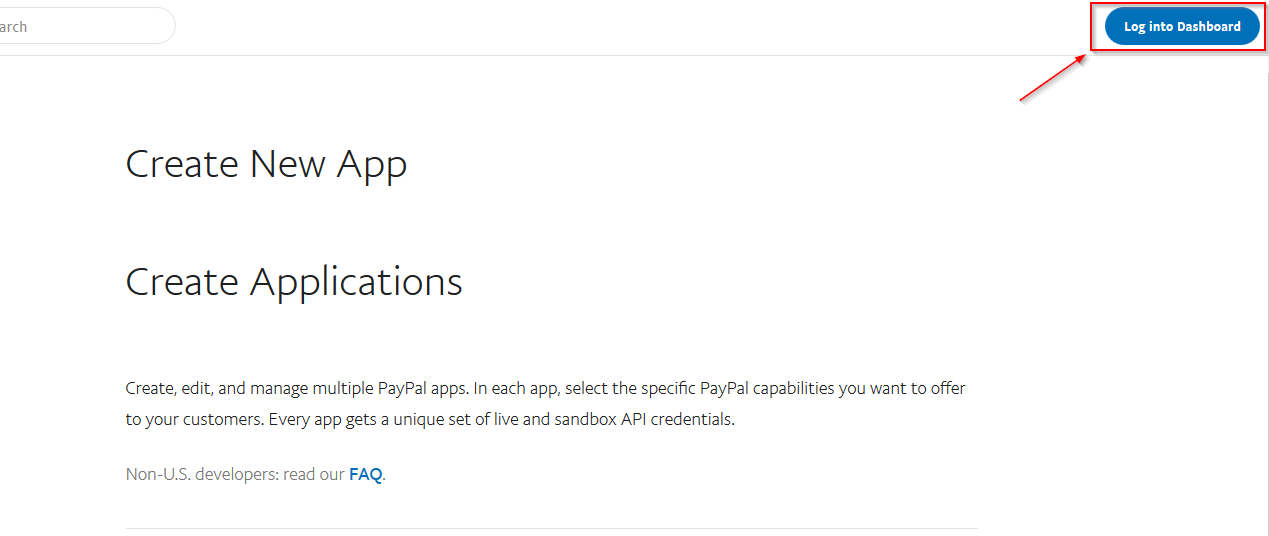
2. Log in to PayPal account using email and password.

3. Once logged in, input App Name using structure: "simplepart*dealername*." Replace dealername with the name of your dealership.
Click Create App.
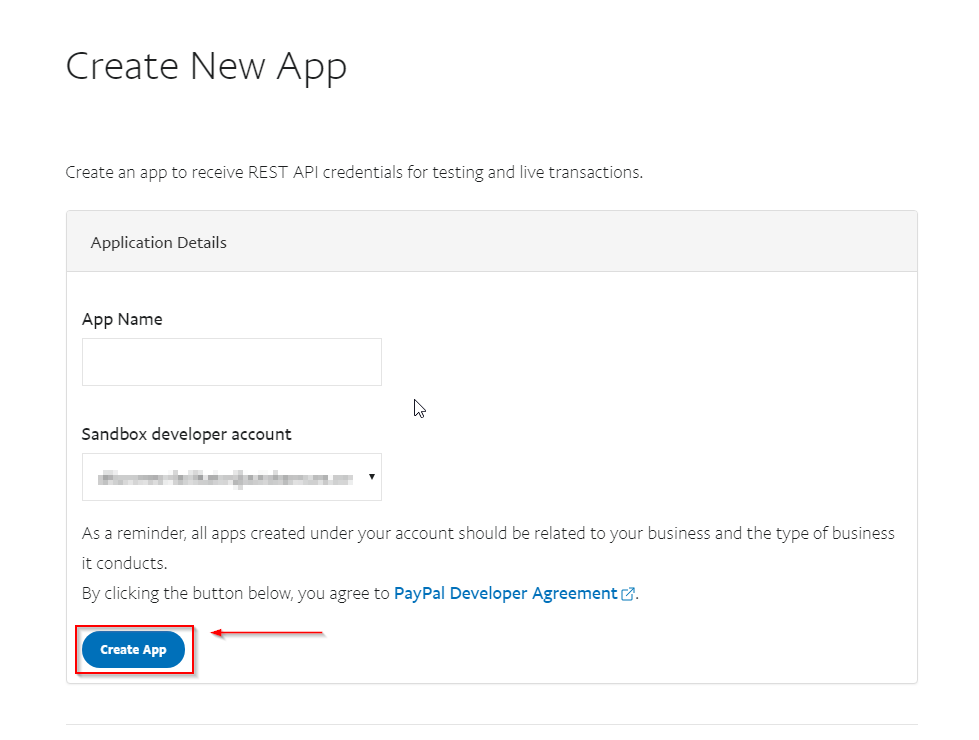
4. Switch from Sandbox to Live, Copy client ID and secret. Only two secrets can be used simultaneously, ensure status is enabled.

5. Email us your Client ID and Secret.
If you have any issues accessing manager.paypal.com or have any questions, please reach out to SimplePart Support at 404-520-7640.
